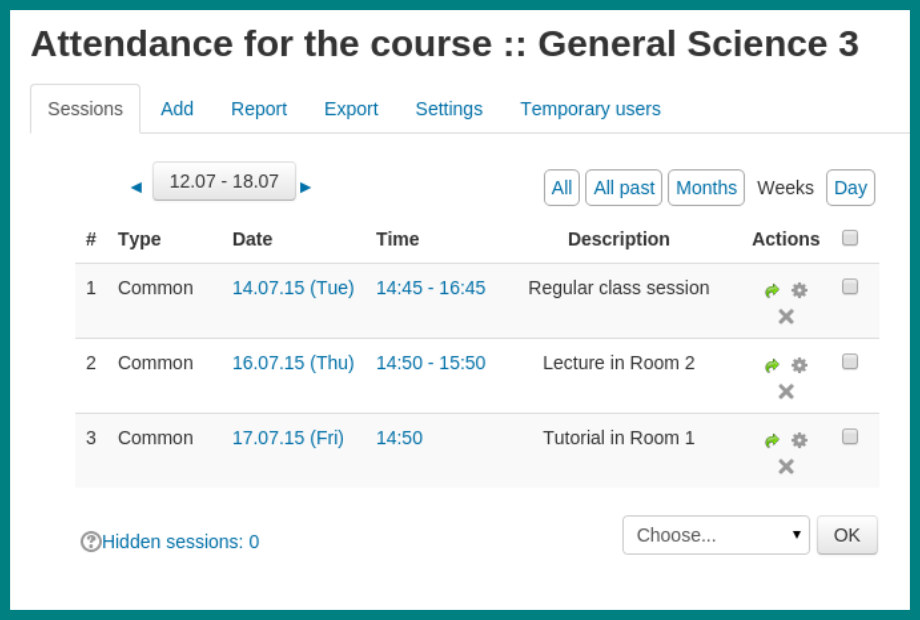Learning is a continuous process which has nothing to do with the age. Over the past few years, more and number of educational institutes have started adopting online courses around the world. Even the experienced and trained people prefer joining e-learning programs for quick updation regarding their profession. Modular Object-Oriented Dynamic Learning Environment commonly known as Moodle is an open-source learning platform widely accepted by millions of users, be it learner or an educator.
Moodle was initially developed on the PHP platform to offers highly flexible and customized solutions for educational organizations, i.e. to offer online learning programs in a personalized environment. Today, with over 68 million users and more than 55000 sites are powered by the platform. And this is the reason why Moodle development has become the first choice of the corporate world.
How is Moodle development beneficial to your business?
Moodle is an LMS (learning management system) which helps in delivering online training. Here I would like to mention a few benefits of using the LMS for your business needs.
- Companies can conduct e-learning as well as classroom training programs
- Users can apply for courses as many times as they want
- Learners from all over the world can participate in the scheduled training programs
- Organization can enroll “N” number of users for a single course
- Users can take as well as resume the course whenever they want
- Training manager can track each of their users accurately
- Course completion reports can be generated by the organization
- It gets easy to add or delete users
- LMS can be integrated with Paypal to sell courses
- Video conversation can be encouraged amongst learners and trainers by incorporating modules, for example, skype.
It’s Time To Choose Your Moodle Plugin Wisely
Developing new plugins is a way how these open communities share new and cool ideas/functionality among their members. Besides, most of the Moodle plugin development companies believe that plugins make learning experience richer and allows a developer to experiment numerous things that aren’t included in the standard version of Moodle.
All plugins are not equal, some might have been developed by amateurs while other may not contain proper resources to maintain the plugin. Therefore, it is very important to select a plugin carefully but the question is how? Down below I would like to mention a few pointers to keep in mind while choosing a Moodle plugin for development.
- How many times the plugin has been downloaded? Before choosing a plugin in particular always make sure to check the ‘stats’ tab on the plugin page on Moodle.org. For example, if the plugin has been downloaded 28,756 times, this means it is more likely to be maintained and updated by the Moodle development company.
- Is the selected plugin supported by the Moodle version? Chances are there when plugins aren’t created for the new Moodle releases which mean they might not work for the latest versions. Most of the time if the plugin works with version 2X onwards then there is high probability which means it will work with current versions of Moodle. Most of the successful Moodle developers recommend sticking with plugins that have a consistent track record of keeping up to date with current Moodle version.
- Have you checked the comment section below? On the main page of the plugins, you will come across the comment section. Go through them, check whether if the people have problems or suggestions for improvement. Also check whether the author responds to the user feedback or not, if yes then it means he/she is interested in maintaining the plugin and making it more useful for end users.
5 must-have plugins for Moodle any course-creator
#Certificate
As the name implies the plugin allows a Moodle developer to create custom certificates based on the requirements and specification of your course. Starting from changing the font, display, color palette and language of the certificate, the plugin offers it all.
If you are an experienced coder, you can even alter where the images/logo will appear on the certificate! Besides, various templates are available using which one can create anything either a standard certificate or a customized one.
#Attendence
A reliable Moodle plugin development company has created the plugin to keep track of student’s attendance. Options like the present, absent, late and excused allows the end user to maintain a comprehensive record of the class attendance in excel as well as text format. Attendance plugin allows generating attendance at a click of a button. Besides, it also allows for allocation of grades or bonus points for attendance.
#Configurable Reports
Allows to create custom reports such as:-
- Course reports – Provide information about courses
- Categories reports- Provides information about course categories
- User reports- Contains information about the users who will be handling the course and their role in the coursework
- Timeline reports- Used to embed course and category reports. Generally displayed in a timeline format.
Lastly, developers can create their own different report types using this plugin
#Grade Me
A teacher-centric plugin is used to display the assignments, quizzes, essays, etc that have submitted but not graded. The only disadvantage of using the Grad Me plugin is that it is configured to work for groups which mean it only works if the teacher and student both are in the same group.
#5 Socialwall Format
The plugin introduces a timeline format to the Moodle course that is commonly used by social websites. The familiar format includes sorting of posts according to the date of uploading with the integration of Moodle’s activities and resources.
So there you have it! Keep watching the space to know more about Moodle development.